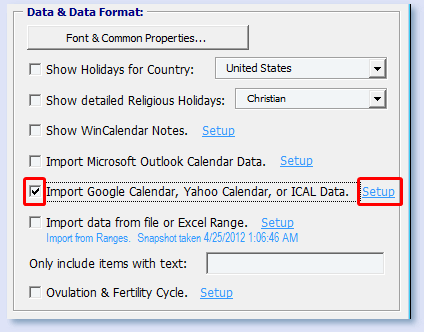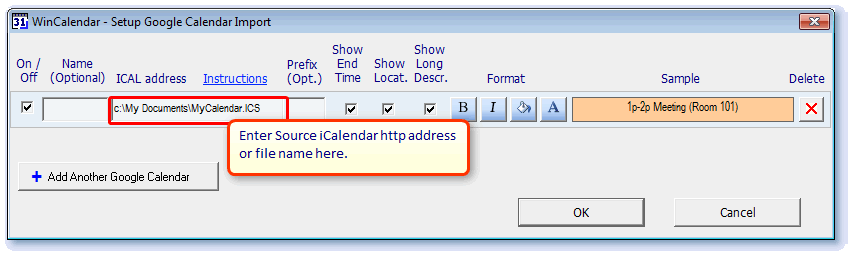You can import iCalendar data into Calendars created in native Word and Excel format. iCalendar is also known as iCAL or ICS data. iCalendar is a generic calendar format supported by many calendar applications including: Apple iCal, Google Calendar, Yahoo Calendar, Lotus Notes, Mozilla Thunderbird, and Outlook.
Besides acting as a iCalendar ICS viewer, you can edit the calendars after importing just like any Word or Excel file.
To create a calendar with imported iCalendar data:
1) |
First obtain the source iCalendar. Ideally this should be in the form of a http or https address. In this way the latest source is fetched in real-time on creating the Calendar. If this is unavailable, WinCalendar also accepts a file input (i.e: myCalendarData.ics ). If unsure how to obtain this try doing an internet search for get iCal + your source App. |
2) |
Open Microsoft Word or Excel depending on your desired target format. |
3) |
Click Calendar Maker from the WinCalendar menu tab. |
4) |
Turn on ICAL importing & click Setup... |
5) |
Enter the iCalendar source & set appropriate options as desired... |
6) |
Proceed to generate the desired calendar as a native Word or Excel file. |
Important Notes:
1) This feature has been tested against common iCalendar formats (Google, Outlook & Yahoo Calendar). If you experience any issues importing from other iCal sources please do contact us & provide details.
2) Appointment times are typically translated to your local PC timezone / time.